Computer Vision Syndrome: Causes, Symptoms, and Ways to Reduce It

Did you know that over 60% of Americans experience Computer Vision Syndrome (CVS) but many don’t realize it? On average, Americans spend at least seven hours daily in front of screens, leading to eye strain and discomfort.
This might seem like not long enough. But these seven hours a week translate to 176,400 seconds spent in front of the digital screen. Don’t forget; also, this is just the minimum. Gamers, video streamers, content creators, programmers, and anyone who needs to be in front of a digital device spend more extended periods.
But did you know that prolonged computer use doesn’t just happen?
Several things are happening to your eye during those moments – and you’d be shocked to see how much that bright light affects your eye.
Ready to learn about digital eye strain? Let’s get into it!
What is Digital Eye Strain?
The National Center for Biotechnology Information (NCBI) explains Digital Eye Strain (DES) as a term that refers to visual and ocular discomfort caused by continuous usage of digital devices. There are different digital eye strain symptoms, including blurred vision, sensitivity to light, eye fatigue, double vision, problems with eye focusing, watery eyes, and so many more eye discomfort issues. These are also known as symptoms of computer vision, which can be alleviated with proper corrective eyewear and regular eye care. However, before we go deeply into the symptoms of digital device-caused eye strain, let’s look at the causes of eye strain.
Definition and Prevalence
Computer Vision Syndrome (CVS), also known as digital eye strain, is a condition that affects the eyes and vision due to prolonged use of digital devices such as computers, smartphones, and televisions. According to the American Optometric Association, CVS is a common condition that impacts millions of people worldwide. In fact, it’s estimated that around 60-90% of computer users experience some form of CVS. Symptoms can range from mild discomfort to severe eye strain, making it a significant concern for anyone who spends extended periods in front of a screen.
Causes of Digital Eye Strain
The number one cause of digital eyestrain is digital devices. The more you stare at the blue light of the phone or computer screen, the more you are prone to developing digitally-caused eye strain. But that’s not the only issue. It might not be your phone that’s causing the eye discomfort. Let’s look at some other variations of the cause factors:
- Poor posture by computer users
- Staring at the screen glare for long periods.
- Poor lighting in the room or from the computer
- Viewing digital screens from straining angles or distance
- Refractive errors with the screen or your eye muscle imbalance.
- Uncorrected vision problems
- Reduced blinking when using a cell phone or a computer.
- It could also be a combination of these causes
Proper screen placement and other ergonomic adjustments are crucial to facilitate better eyes focus. Reducing glare, optimizing screen height and distance, and maintaining correct posture can significantly enhance visual comfort and reduce strain on the eyes.
What are the Risk Factors for Eye Strain?
Risk factors refer to the things that increase your chances of developing straining eye symptoms. In other words, you are more at risk of developing eyestrain symptoms. Again, it is unsurprising that those who spend long periods in front of the computer screen are more likely to develop computer vision problems. However, those are not the only risk factors. Here are a couple more:
- The proximity to your digital device is too close, including the TV.
- You stare into the blue light from your computer at the wrong angle, which causes neck strain and shoulder pain. This is also related to poor posturing.
- You have vision-related problems but are not using any glasses or contact lens prescription.
- You already have a case of dry eye, blurred vision, and eye fatigue.
- Maybe, you are using contact lenses, but not the ones suitable for computer use.
- You don’t do eye exercises, nor give your eye a break during computer work.
What are the Symptoms of Eyestrain?
The American Optometric Association gave a detailed answer to the question, ‘What are the symptoms of digital eye strain?‘ While they mentioned that the symptoms include blurred vision, dry eyes, problems with eye focusing, and many things we have mentioned before, they did something peculiar. They divided the symptoms of eye strain into two: external and internal.
External symptoms of eye strain include dryness of the eye, excessive pouring from the eye’s tear film, itching, and general irritation or discomfort.
The internal symptoms, according to the national eye institute, includes ache behind the eyes and other stress with visual abilities.
If you need a straight answer to the question: What are the symptoms of eye strain? Here it is:
- Dry eye
- Difficulty with eye focus
- Tired eyes
- Excessive tearing
- Itchy eyes
- Burning eyes
- Blurred vision problems
- Headaches
- Sensitivity to bright lights from phones, computers, other digital devices, and even light bulbs.
- Neck and shoulder pain.
- Eye and neck pain related to improper usage of eyeglasses or contact lenses.
How is Digital Eye Strain Diagnosed?
Though you can self-diagnose based on the above symptoms, it is always best to visit an eye doctor or healthcare provider for a proper diagnosis. While considering your health history, you will undergo a complete eye exam to assess any additional problems.
Can Eye Strain Be Prevented?
You can certainly prevent eye strain by adjusting a few things while working on your digital device. The following are the things to note if you want to prevent eye strain.
- Avoid looking at computer screens for extended periods. Use the 20-20-20 rule, which means, for every 20 minutes you spend in front of a digital or computer screen, look at something 20 feet from you for 20 seconds.
- Use corrective lenses if you are prescribed to use one. If you use glasses, ask for a glare filter. You can also purchase a screen glare filter for your digital device. Blue light glasses are also recommended.
- Avoid using your devices with poor contrast levels. Glare and reflections can reduce contrast; therefore, when you reduce glare by using a filter, you are boosting the screen’s contrast.
- Always place your computers at a comfortable eye level to avoid straining your neck and shoulders. You can use an adjustable chair if you are yet to figure out where your eye level is.
- Position your screen at or just beyond an arm’s length away (approximately 20 to 26 inches) to ensure comfortable focusing for your eyes and reduce symptoms of Computer Vision Syndrome (CVS).
- If you have a dry eye, apply the prescribed quantity of eye drops to your eye. Artificial tears can also stand in place of eye drops. Remember to always order artificial tears from a healthcare provider and never from a random store.
In some cases, the environmental factors of your work environment might be causing dry or itchy eyes. Ensure you stay away from dusty areas or places with other factors that can cause eye irritation.
Ergonomics and Workspace Setup
Proper ergonomics and workspace setup are crucial in preventing and reducing the symptoms of CVS. A well-designed workspace can promote good posture, reduce eye strain, and minimize discomfort. Here are some tips for setting up an ergonomic workspace:
- Monitor Placement: Position your computer monitor directly in front of you, at a distance of about 20-25 inches. The top of the screen should be at eye level or slightly below to avoid straining your neck.
- Chair Height: Adjust your chair so that your feet are flat on the floor or on a footrest, and your knees are at or below hip level. This helps maintain a comfortable posture.
- Keyboard and Mouse: Keep your keyboard and mouse close to your body to avoid reaching forward, which can strain your neck and shoulders.
- Document Holder: Use a document holder to keep papers at eye level, reducing the need to look down or crane your neck.
By following these ergonomic tips, you can create a more comfortable and eye-friendly workspace.
Digital Device Use and Eye Strain
Prolonged use of digital devices is a major contributor to CVS. The blue light emitted from digital screens can cause eye strain, dryness, and irritation. Here are some tips for reducing eye strain when using digital devices:
- 20-20-20 Rule: Every 20 minutes, look away from the screen and focus on something 20 feet away for 20 seconds. This simple exercise can help reduce eye strain.
- Display Settings: Adjust the display settings on your device to reduce blue light emission. Many devices have a “night mode” or “blue light filter” that can be activated.
- Good Lighting: Ensure your workspace is well-lit, but avoid harsh overhead lighting or glare from windows. Use blinds or curtains to control natural light.
- Regular Breaks: Take regular breaks to rest your eyes and stretch your body. This can help reduce overall strain and discomfort.
Implementing these tips can make a significant difference in reducing eye strain and maintaining eye health.
How is Eyestrain Relieved?
You can relieve the symptoms of eye strain by changing your work environment so that you can reduce glare. You can also make a habit of resting your eyes after using the digital screen for a period. Also, wearing the proper glasses that reduce blue light emission can help relieve the symptoms. It is important to consult a healthcare provider for computer vision syndrome treatment to determine the most effective methods and prevent recurrence.
Does Eye Exercise Relieve Eye Strain?
Eye workouts may be able to relieve the strain placed on the eye while working on mobile devices. A few eye workouts you can try to include the 20-20-20 rules that were mentioned earlier. You can also try blinking repeatedly every few minutes.
Other things to try to include covering your eyes with your palm, tracing out the figure ‘8’ with your eyes, random rolling of the eyeballs, and so on. These visual demands help to rest your eyes and relieve strain.
See our offer:

Biofinity Energys 3 contact lenses
Today’s digital life demands contact lens designed specifically to cater the digital needs. And, this is exactly what Biofi…
64,50 $
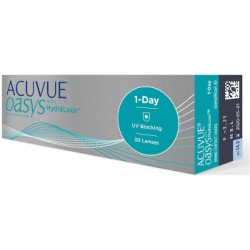
Acuvue® Oasys 1-Day with HydraLuxe™
Acuvue Oasys 1-DAY 30 contact lenses with HydraLuxe Imagine wearing contact lenses when you’re out in the sun. It sounds…
53,80 $
Contact Lenses and Computer Use
Contact lens wearers may experience increased eye strain and discomfort when using computers. Here are some tips for reducing eye strain when wearing contact lenses:
- Blink Regularly: Blinking helps keep your eyes moist and prevents dryness. Make a conscious effort to blink more often when using digital devices.
- Eye Drops: Use eye drops or artificial tears to lubricate your eyes. This can help alleviate dryness and irritation.
- Display Settings: Adjust the display settings on your device to reduce blue light emission. This can help reduce eye strain.
- Regular Breaks: Take regular breaks to rest your eyes and stretch your body. This can help reduce overall strain and discomfort.
By following these tips, contact lens wearers can reduce eye strain and enjoy a more comfortable experience when using digital devices.
What is Blue Light?
Blue light is the part of the light spectrum that we can see with our eyes, and most blue light comes from the sun, computer screens, and many digital devices. But blue light is also bad for the eyes because it is one of the leading causes of digital eye strain and eye damage.
Do Blue Light Glasses Work to Suppress Eyestrain?
Short answer, yes! Blue light glasses help to reduce how much of the waves and energy enters your eye, hence reducing strain.
Are there Contact Lenses that Block Blue Light?
Yes, there are corrective lenses that can reduce how much blue light enters your eye. Just remember to visit the doctor for this request.
Computer Vision Syndrome in Special Populations
CVS can affect anyone who uses digital devices, but some populations may be more susceptible to its effects. Here are some special populations that may be at risk:
- Children and Adolescents: Prolonged screen time can affect eye development and increase the risk of myopia and other eye problems. Encourage regular breaks and outdoor activities to reduce screen time.
- Older Adults: Age-related eye changes, such as presbyopia, can increase the risk of CVS. Ensure proper lighting and use corrective lenses if needed.
- People with Pre-existing Eye Conditions: Conditions such as dry eye, cataracts, and glaucoma can increase the risk of CVS. Regular eye check-ups and appropriate treatment can help manage these conditions.
- People Who Work on Computers for Extended Periods: Prolonged computer use can increase the risk of CVS, especially if proper ergonomics and workspace setup are not followed. Implementing ergonomic tips and taking regular breaks can help mitigate this risk.
By understanding the unique challenges faced by these special populations, we can take proactive steps to reduce the risk of CVS and maintain eye health.






