Best Contact Lenses for Computer Use – What to Look For?

Do you spend a good amount of time in front of the computer screen every day? Whether it is a working professional with a desk job or a child playing games online, the computer is something that is being used a lot today. The pandemic has more people looking at screens more than ever before. That is why thinking of contact lenses for computer users is a great idea.
For heavy computer users, the eyes can get tired and there can be discomfort experienced. Whether you are using computers for work or leisure, after a while it can seem like the eyes are too fatigued. A great solution is to use special contact lenses, which will provide relief to the eyes even if you are on the computer.
As someone who spends a lot of time in front of a computer screen, you know how important it is to have the right contact lenses. The wrong lenses can cause eye fatigue, headaches, and even vision problems. So what are the best contact lenses for computer use? Here are a few things to look for:
1. Lenses that reduce eye fatigue.
If you find yourself getting tired eyes after a few hours in front of the computer, it might be time to switch to lenses that help reduce eye fatigue. Some great options include lenses with blue light filtering or anti-reflective coating.
2. Lenses that improve vision.
If you find yourself squinting or having trouble seeing the screen, it might be time to switch to lenses that improve vision. Some great options include bifocal or progressive lenses.
3. Lenses that are comfortable.
It’s important to find lenses that are comfortable to wear, especially if you’re going to be wearing them for long hours in front of the computer. Some great options include lenses with a high moisture content or silicon hydrogel lenses.
4. Lenses that are affordable.
You don’t have to spend a lot of money to get the best contact lenses for computer use. There are plenty of great options available at an affordable price.
5. Lenses that are easy to care for.
You should also look for lenses that are easy to care for. Some great options include disposable lenses or daily wear lenses.
Why are computers bad for your eyes?

Computers, tablets, and phones emit a type of blue light that can be harmful to your eyes. This blue light can cause eye strain, fatigue, and even vision problems. So it’s important to find lenses that reduce the amount of blue light that reaches your eyes.
Many of the problems we have with our eyes when looking at a computer monitor come from not blinking. Normally, people blink once every 5 seconds or so. Blinking helps the eyes to stay healthy by spreading tears across the surface of the eye. This natural process also help keeps our vision clear.
When we look at a computer screen, we tend to blink less often. This can lead to dry eyes, eye strain, and even headaches. One way to help reduce these symptoms is to use artificial tears or lubricating eyedrops. Another way is to make sure you take breaks every 20 minutes or so to give your eyes a rest.
If you find yourself experiencing any of these symptoms, it’s important to see an eye doctor. They can help you find the right lenses and give you tips on how to reduce the strain on your eyes.
What is a computer vision syndrome?
The computer vision syndrome (CVS) is a condition that results from extended use of computers and other digital devices. Symptoms include eye strain, headaches, back pain, neck pain, blurred vision, and dry eyes. CVS is also known as digital eye strain.
Most people who experience CVS do so because they spend long hours looking at digital screens. The symptoms can be exacerbated by poor lighting, improper viewing distances, and incorrect screen positions. CVS is a growing problem as more and more people use computers and other digital devices for work and leisure activities.
There is no one-size-fits-all solution for CVS. However, there are some things you can do to reduce your risk of developing the condition or alleviate the symptoms. These include taking breaks, using eye drops, and adjusting your environment. If you experience persistent symptoms, you should see an eye specialisy. They can help you find the underlying cause and develop a treatment plan.
The best contact lenses for CVS is one containing Silicone hydrogel. It is a material that has high oxygen permeability. Silicone hydrogel contact lenses allow more oxygen to reach the eye which reduces the risk of dry eyes. Another good contact lens for computer vision syndrome is one with a high moisture content. This type of lens will help keep your eyes hydrated and reduce the risk of dry eyes. If you suffer from computer vision syndrome, it is important to see an eye doctor so they can help you find the best contact lens for your condition.
Best Contact Lenses for Computer Users
Some of the best products to choose from include ACUVUE OASYS with Transition, ACUVUE OASYS 1-Day and Air Optix Plus HydraGlyde. ACUVUE OASYS with Transition is a perfect choice if you are looking if you are working in an uncomfortable lighting environment. It helps your eyes to adjust to digital screens easily due to its Light Intelligent Technology. Pick Air Optix Plus HydraGlyde, if you are looking for a dependable product with zero reflections and ultra-clear resolution.
What Does The Right Contact Lenses For Computer Users Have
Here are some of the attributes you can look for:
- Moistness: Moistness is critical in lenses and even more so if you sit in front of a screen for a considerable part of the day. The eyes can get dry after a while and that is when such lenses can be beneficial.
- Thinner Size: A thin and sleek design of the contact lenses is a great attribute for heavy computer users because it means that you can use them for prolonged wear. A thin design also means that the wearer will experience much less discomfort.
- More Permeable: The eyes should be able to get the oxygen they need and that happens when the lenses are permeable.
Find the contact lenses you need:
Contact lenses without prescription
Tips To Remember For People Who Are Heavy Screen Users:
Such are the times that most people are in front of some sort of screen for a considerable part of most days. If you are one of them or someone you know is, the below tips will be helpful.
- Try To Reduce Screen Time: Sometimes it is not possible but sometimes it is. Reducing your screen time by even just half an hour every day can have positive effects on the quality of your vision and is highly recommended.
- Blink Frequently: If you are busy working on the computer, it can be a long time between blinks. But try to blink intentionally because that can bring moisture and comfort to your eyes.
- Try To Look Elsewhere: Of course, when you are working on the computer, you want to get the work done as soon as possible. But every few minutes or so, try to look somewhere else other than the computer. This will bring relief to your eyes and make them feel reinvigorated enough again.
- Reduce The Amount Of Glare: The glare of the computer or phone screen can be terrible for the eyes. And it can reduce the level of vision as well. That is why it is essential to try and reduce it as much as possible. Also, if there is a window near where you work and there is a lot of natural sunlight coming in. Make sure that the screen gets the sunlight directly and not your eyes. Reducing the glare will help.
Conclusion:
Buying a pair of contact lenses that are meant for heavy users of computers is not difficult at all but it is always better to ask your optometrist for information about what things to look for. They will be able to guide you in finding the right pair. Also, it is a good idea to choose from a well-known brand. So, that the quality is not compromised at any point in time.

Biofinity Energys 3 contact lenses
Today’s digital life demands contact lens designed specifically to cater the digital needs. And, this is exactly what Biofi...
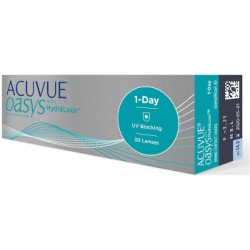
Acuvue® Oasys 1-Day with HydraLuxe™
Acuvue Oasys 1-DAY 30 contact lenses with HydraLuxe Imagine wearing contact lenses when you’re out in the sun. It sounds...
You will also like:







